
Android Sign
Integrating Android Sign in Appcircle's CI/CD pipelines automates the signing process of Android APKs or AABs, ensuring secure and consistent app distribution.
Key Benefits
Automated Signing Process: Streamlines the app signing process, automatically signing APKs or AABs as part of the CI/CD pipeline, reducing manual effort and potential errors.
Secure Distribution: Ensures that your Android app is securely signed with your keystore, maintaining the integrity and authenticity of your app for distribution.
Consistent Builds: Provides consistency in app builds, with each build being automatically signed with the same keystore, ensuring reliability in app updates and releases.
Easy Configuration: Simplifies the configuration of the signing process within Appcircle, allowing for easy management of keystores and signing credentials.
Automated and Flexible Resigning: You can resign an binary with a different keystore (e.g. for different environments) or sign an unsigned binary without rebuilding the app.
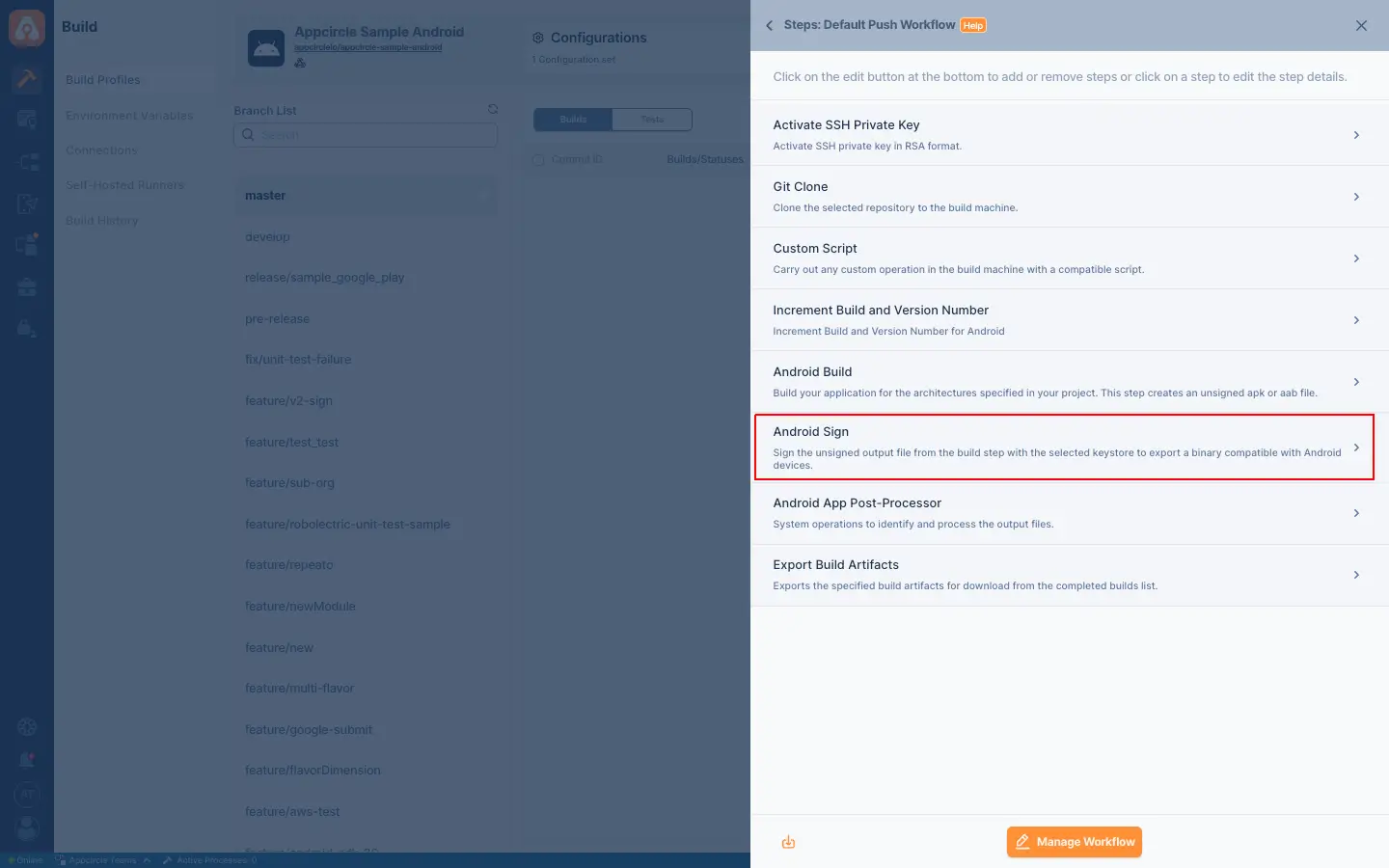
Points to Consider
Keystore Management: Safely store and manage your keystore file and signing credentials, ensuring they are securely integrated into your Appcircle workflow.
Signing Configuration: Ensure that your app's signing configuration is correctly set up in your build.gradle file and aligns with the signing credentials used in Appcircle.
Versioning: Manage app versioning carefully, as each signed build typically represents a new version of your app that may be released to users.
Testing: Test signed builds thoroughly to ensure that the signing process has not introduced any issues and that the app functions as expected on target devices.
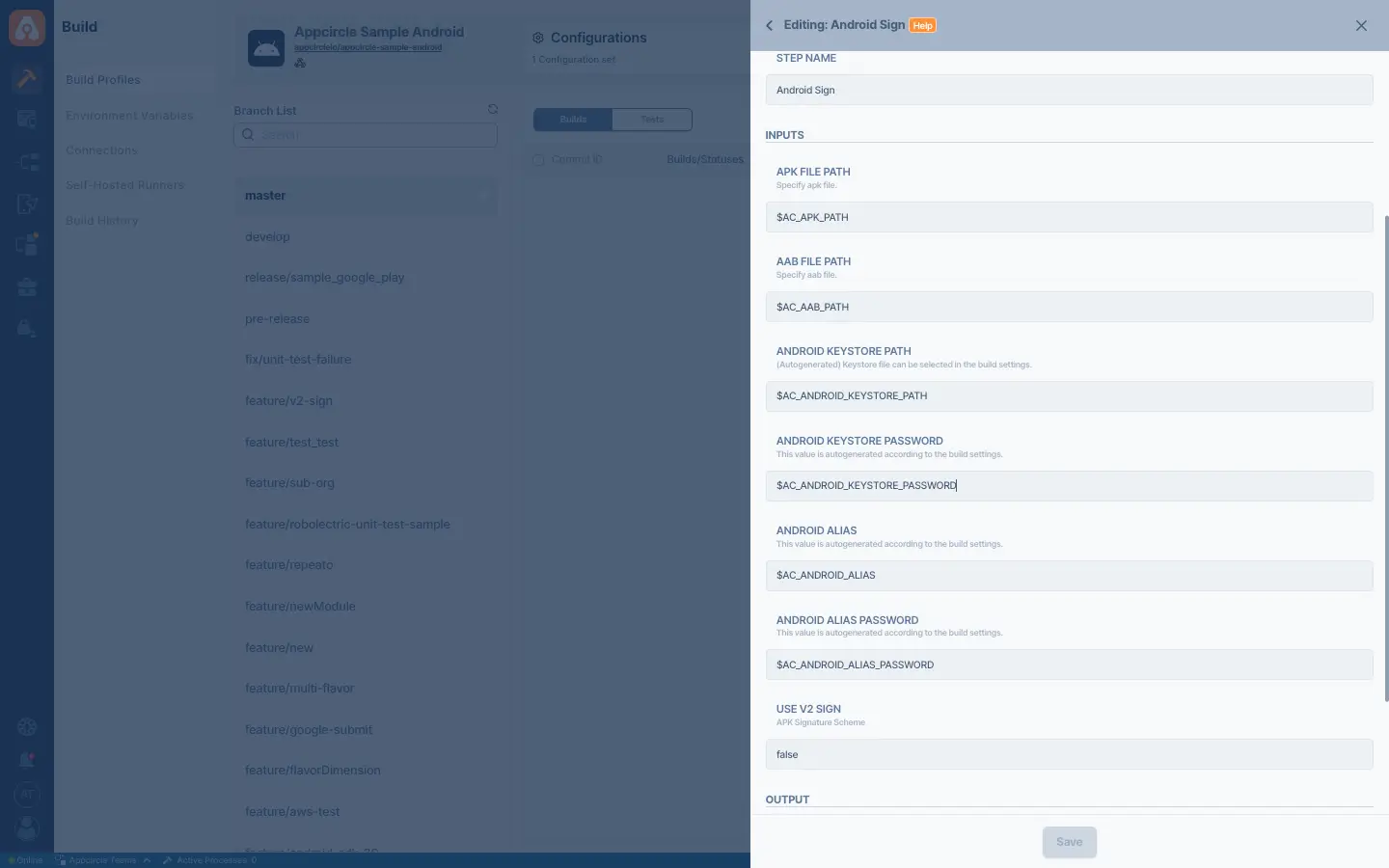
For more information on setup and usage, please visit our Documentation page
