
Android Version Management
Implementing Android Version Management in Appcircle's CI/CD pipelines ensures consistent versioning, simplifies app updates, and facilitates seamless app store deployments.
Key Benefits
Consistent Versioning: Automates the incrementation of version codes and names, ensuring consistency across builds and releases.
Streamlined Updates: Simplifies the process of updating app versions in response to new features, bug fixes, or other changes, reducing manual errors.
Seamless Deployments: Facilitates seamless app store deployments by ensuring that each build is uniquely and correctly versioned, meeting store requirements.
History Tracking: Provides a clear history of version changes, aiding in tracking and rollback capabilities if needed.
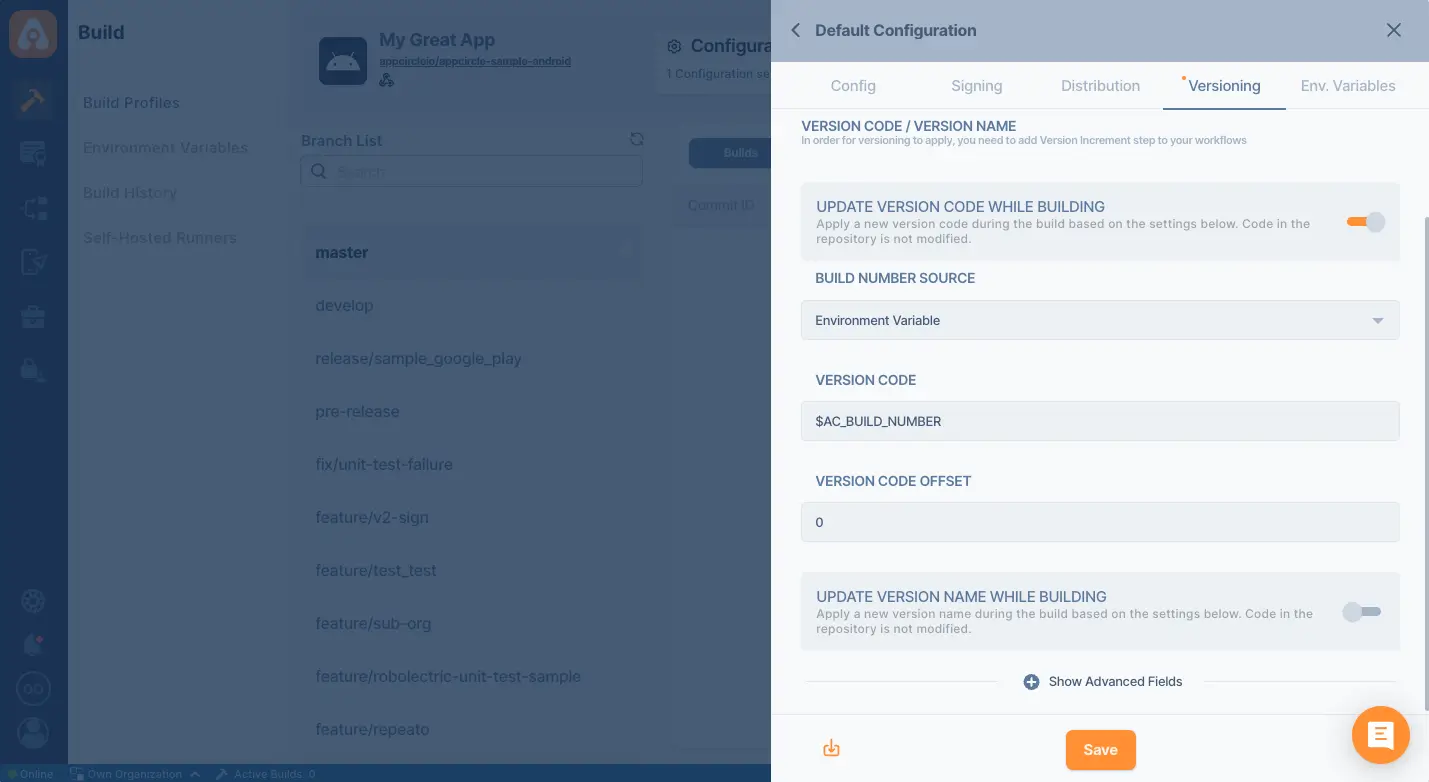
Points to Consider
Versioning Strategy: Define a clear versioning strategy that aligns with your release cycles and development practices, considering factors like semantic versioning or automatic version code incrementation.
Environment Variables: Utilize environment variables in Appcircle to manage version codes and names dynamically, allowing for flexibility in version management.
Build Variants: If using different build variants, ensure that version management is correctly configured for each variant to maintain consistency.
Testing and Validation: Regularly test and validate version updates to ensure that they are correctly applied and reflected in the app, avoiding potential conflicts or issues during app store submissions.
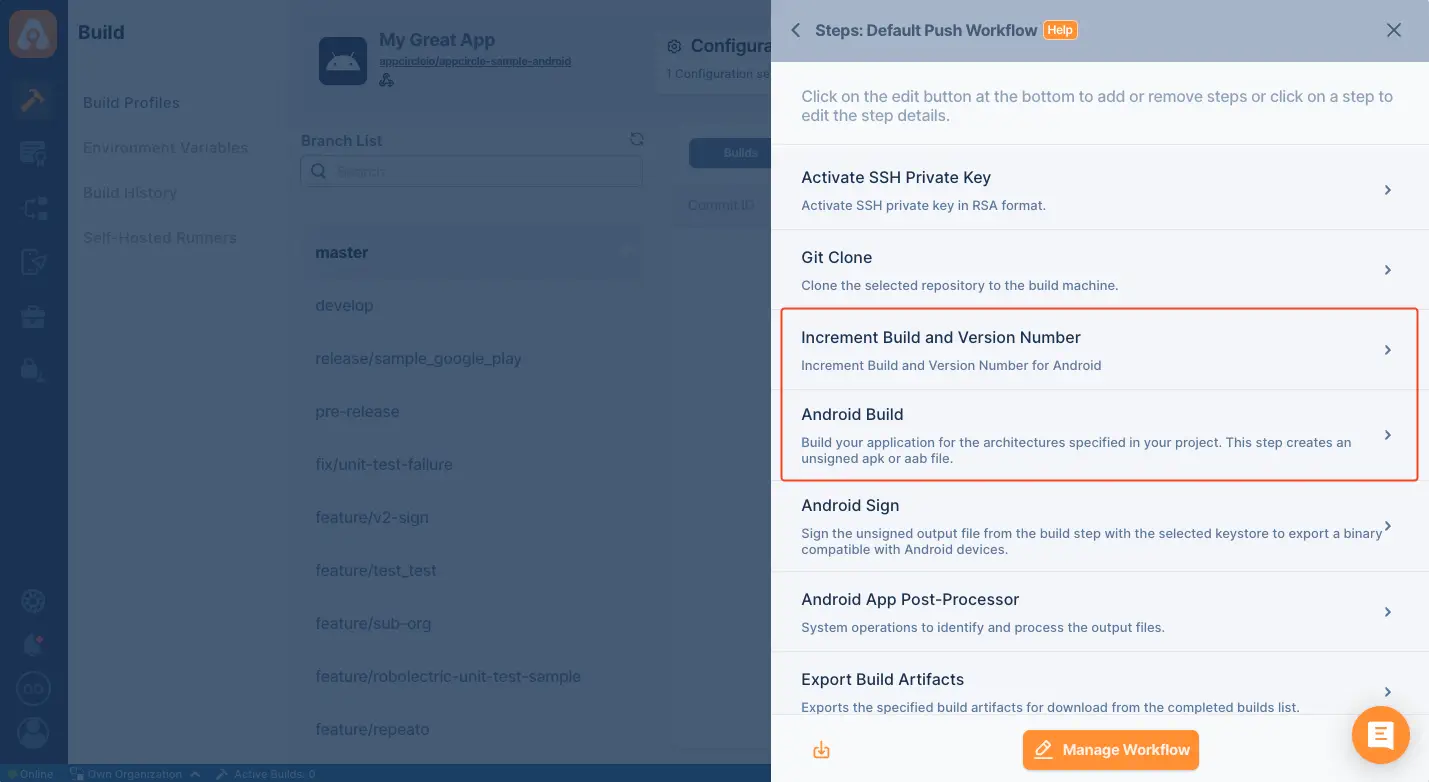
For more information on setup and usage, please visit our Documentation page
