
Danger
Integrating Danger with Appcircle's CI/CD pipelines allows for automated code review and team collaboration enhancements. Danger runs during the CI process and provides feedback on pull requests, enforcing code style, checking for common pitfalls, and ensuring team-defined best practices are followed.
Key Benefits
Automated Code Review: Streamlines code review by automatically checking for compliance with predefined rules and guidelines, reducing manual review effort.
Customizable Rules: Allows for the definition of custom rules tailored to your team's specific code style and best practices, ensuring consistency across the codebase.
Enhanced Collaboration: Provides immediate feedback on pull requests, highlighting potential issues and improvements, fostering better collaboration and communication among team members.
Continuous Integration Friendly: Seamlessly integrates with Appcircle's CI/CD pipelines, running checks as part of the continuous integration process and providing real-time feedback.
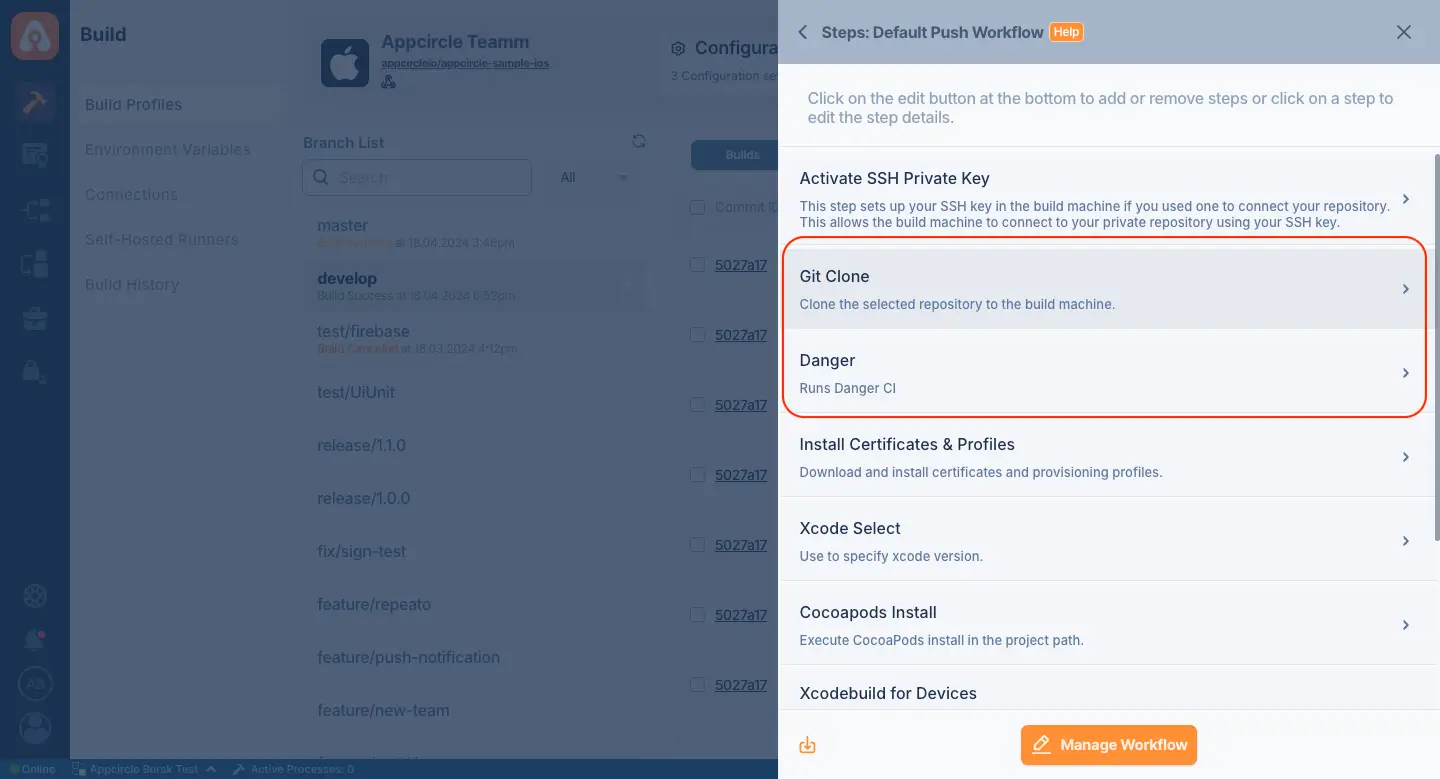
Points to Consider
Rule Configuration: Carefully define and configure Danger rules to align with your team's coding standards and project requirements, avoiding overly strict or irrelevant checks.
Feedback Handling: Ensure that feedback provided by Danger is clear and actionable, helping developers to easily understand and address reported issues.
Integration Setup: Properly set up Danger in your Appcircle workflow, including installing necessary dependencies and configuring the Dangerfile to execute during the CI process.
Security: Be cautious with the use of external plugins or scripts in Danger, ensuring that they come from trusted sources and do not expose sensitive information.
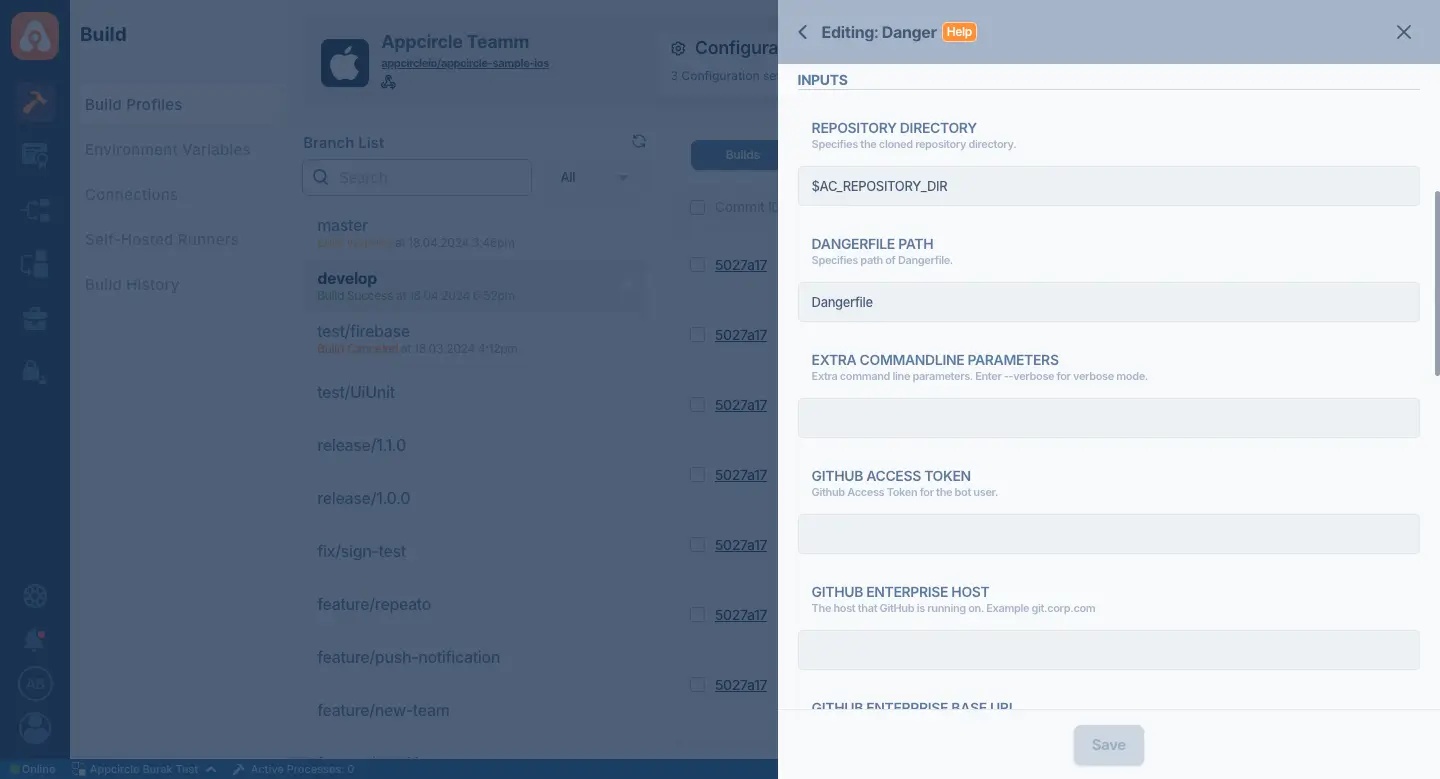
For more information on setup and usage, please visit our Documentation page
