
Export Build Artifacts
Exporting build artifacts in Appcircle's CI/CD pipelines allows for efficient management and distribution of app builds, ensuring that the necessary files are easily accessible for testing, deployment, or storage.
Key Benefits
Easy Access: Provides convenient access to build artifacts, such as APKs, AABs, or IPAs or any other type of files exported for testing, distribution, or archiving purposes.
Streamlined Distribution: Facilitates the distribution of app builds to testing platforms, app stores, or other distribution channels by making artifacts readily available.
Automated Export: Automates the export process as part of the CI/CD pipeline, reducing manual effort and minimizing the risk of errors.
Customizable Export: Allows for customization of the export process, enabling the selection of specific artifacts or configurations to be exported based on your needs.
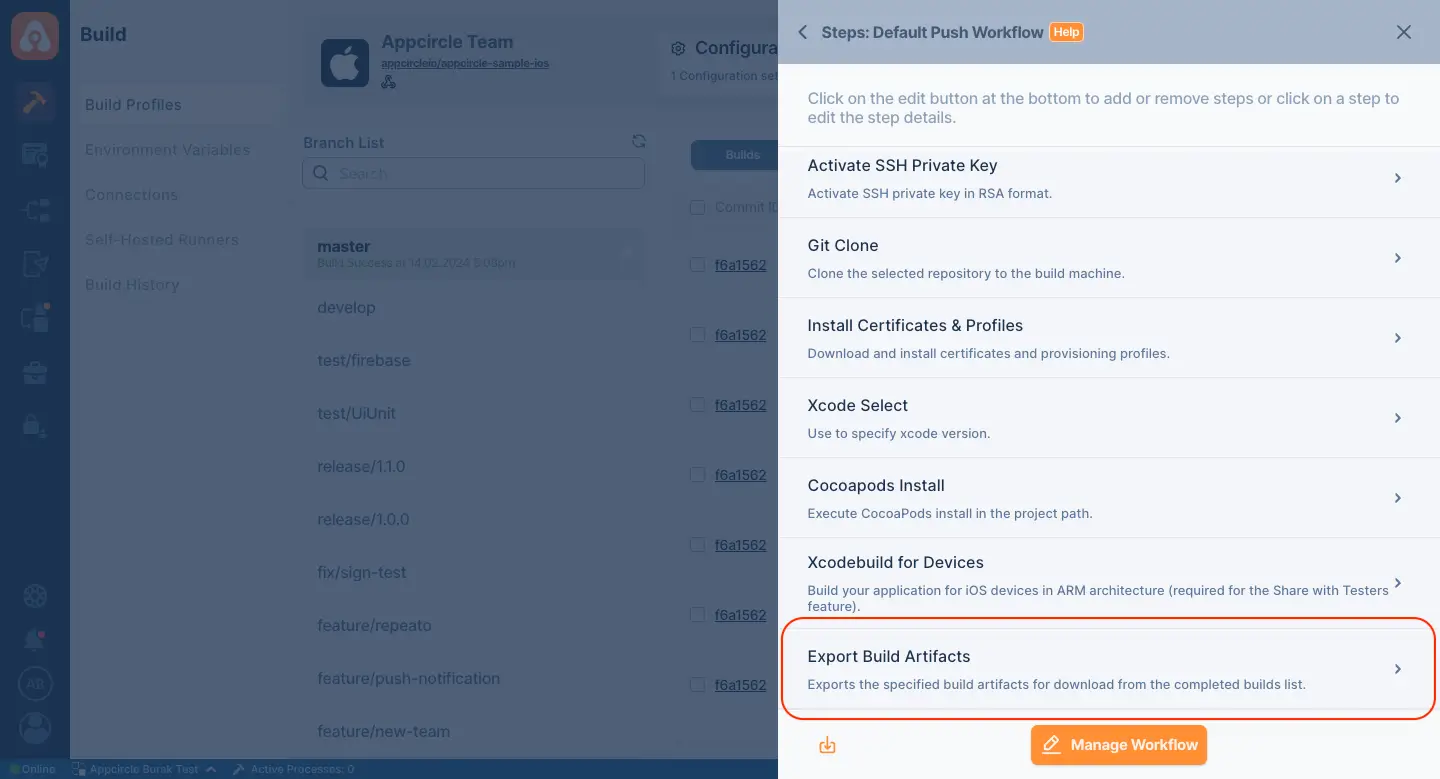
Points to Consider
Artifact Storage: Decide on an appropriate storage solution for your exported artifacts, considering factors such as security, accessibility, and cost.
Artifact Types: With custom scripts or with certain steps, you can export artifacts other than binaries (e.g. logs). Keep this in mind if you need to access a certain file after a build.
Versioning: Ensure that exported artifacts are properly versioned and labeled, facilitating easy identification and management of different builds.
Post-Export Actions: Consider any actions that need to be taken after exporting artifacts, such as notifications to team members or triggering downstream processes.
Retention Policy: Define a retention policy for your artifacts to manage storage space and ensure that only relevant artifacts are retained for the necessary duration.
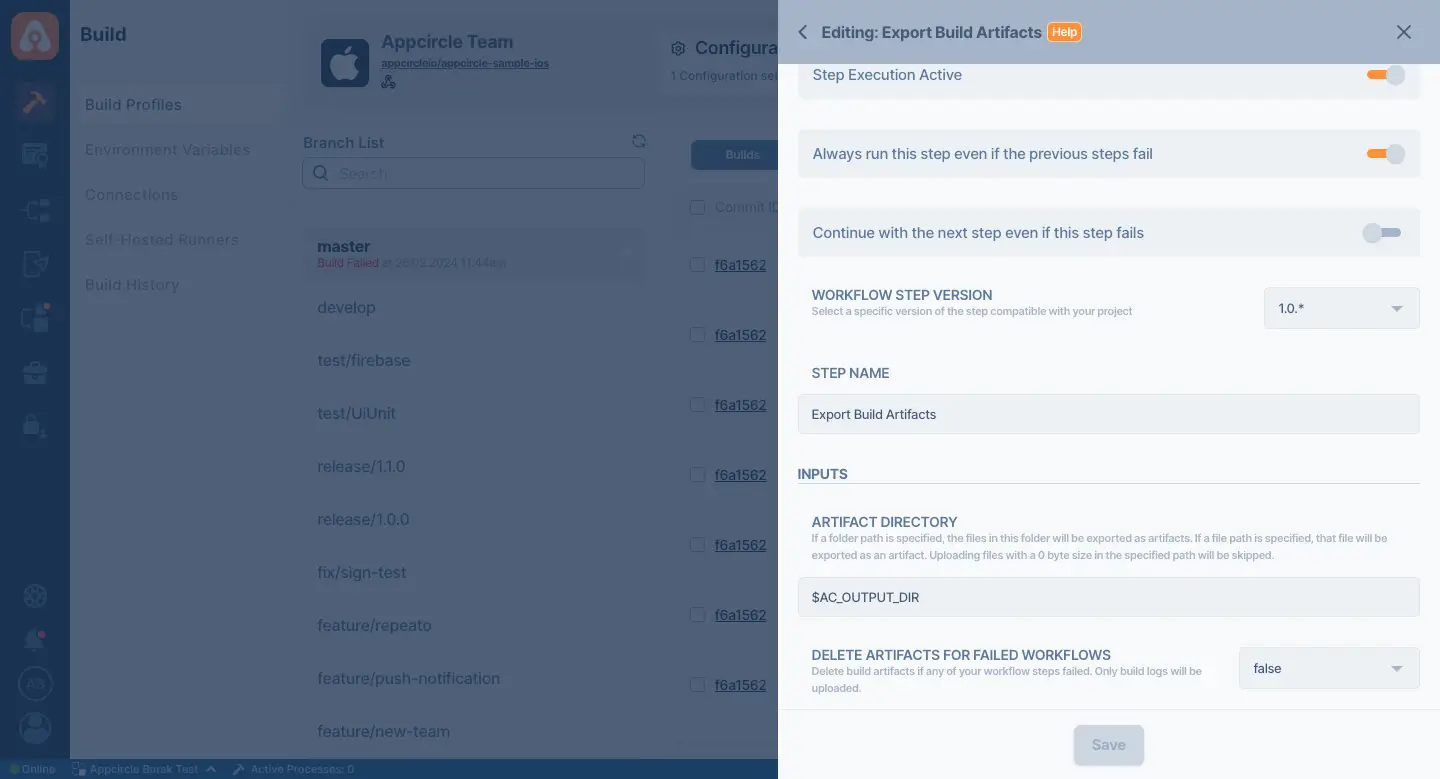
For more information on setup and usage, please visit our Documentation page
