
Gradle Runner
Gradle Runner, integrated into Appcircle's CI/CD pipelines, automates the build and testing process for Android and Java projects. This integration allows for the execution of Gradle tasks as part of the continuous integration and delivery workflow, streamlining the development process and ensuring consistent builds.
Key Benefits
Automated Builds: Automates the execution of Gradle tasks for building and testing Android and Java projects, reducing manual effort and increasing efficiency.
Customizable Workflows: Allows for the configuration of custom Gradle tasks and parameters, enabling tailored build and test processes to meet specific project requirements.
Dependency Management: Manages project dependencies and handles the resolution of libraries and plugins, ensuring a smooth build process.
Consistent Environment: Provides a consistent build environment, ensuring that builds are reproducible and reliable across different development and CI/CD environments.
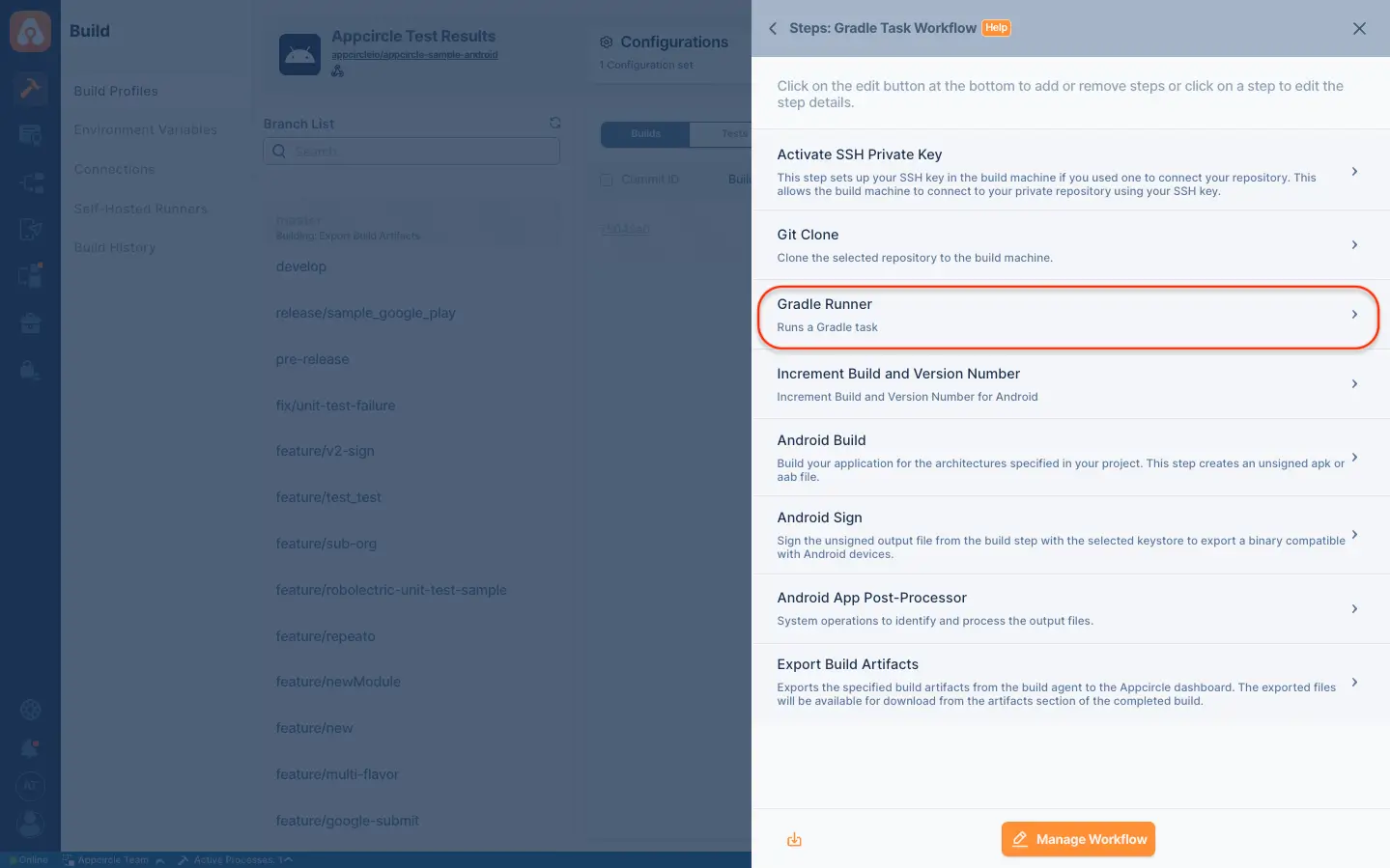
Points to Consider
Gradle Configuration: Ensure that your build.gradle or build.gradle.kts files are correctly configured for your project's needs and compatible with the Gradle Runner in Appcircle.
Resource Allocation: Be mindful of the resources required for executing Gradle tasks, especially for complex builds or projects with large dependencies.
Build Cache: Utilize Gradle's build cache feature to speed up build times by reusing outputs from previous builds, reducing redundant work.
Test Execution: Configure your Gradle tasks to include the execution of unit and integration tests as part of the build process, ensuring code quality and stability.
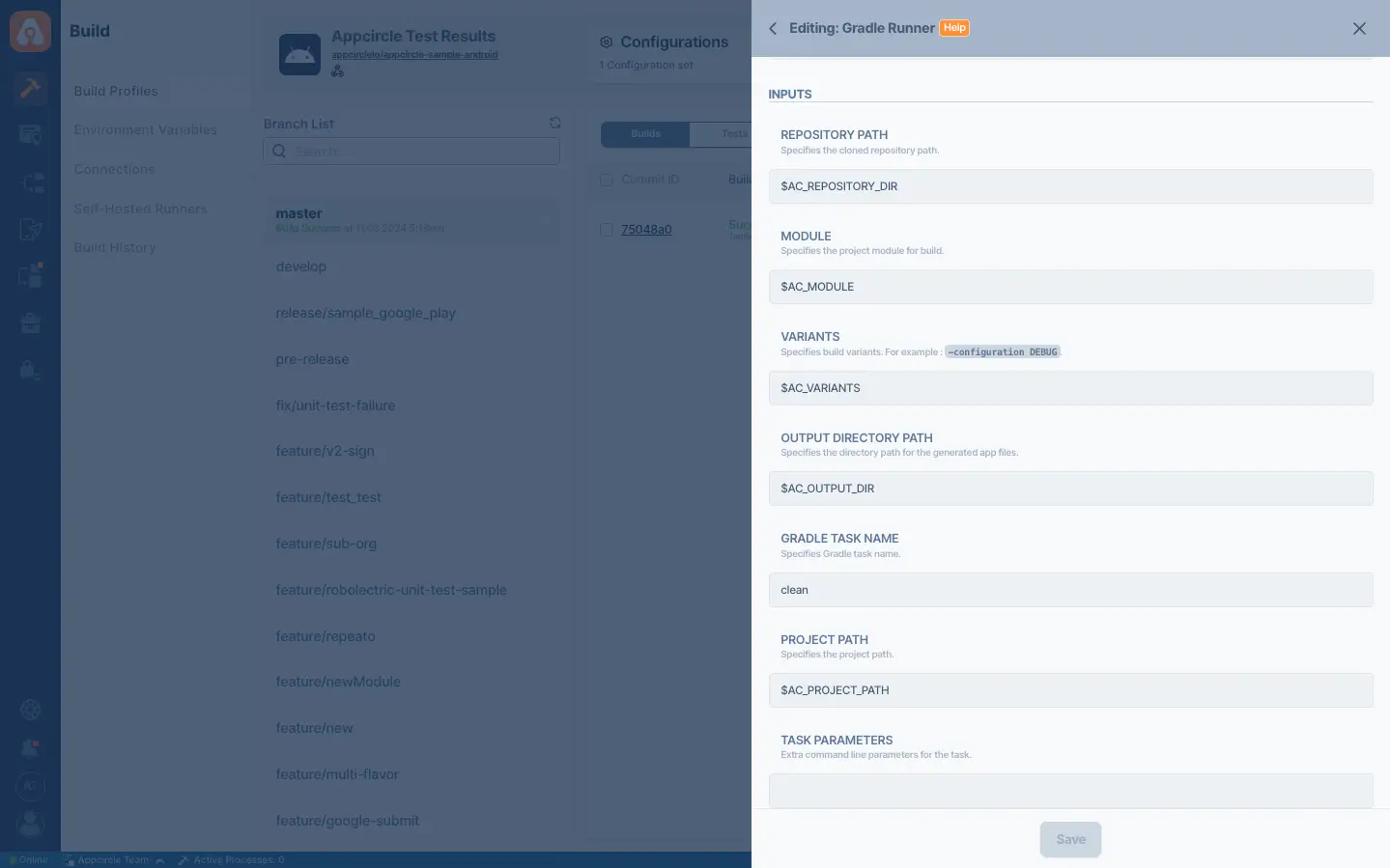
For more information on setup and usage, please visit our Documentation page
