
Jira Comment
Integrating Jira with Appcircle's CI/CD pipelines enables seamless collaboration and tracking of development and deployment processes. This integration allows teams to automatically update Jira issues based on build and deployment statuses, ensuring that project management and development workflows are closely aligned.
Key Benefits
Automated Issue Tracking: Automatically update Jira issues with build and deployment statuses, reducing manual effort and keeping stakeholders informed.
Enhanced Visibility: Provides real-time visibility into the development process, enabling teams to track progress directly from Jira.
Streamlined Collaboration: Facilitates collaboration between developers, testers, and project managers by centralizing information and communication within Jira.
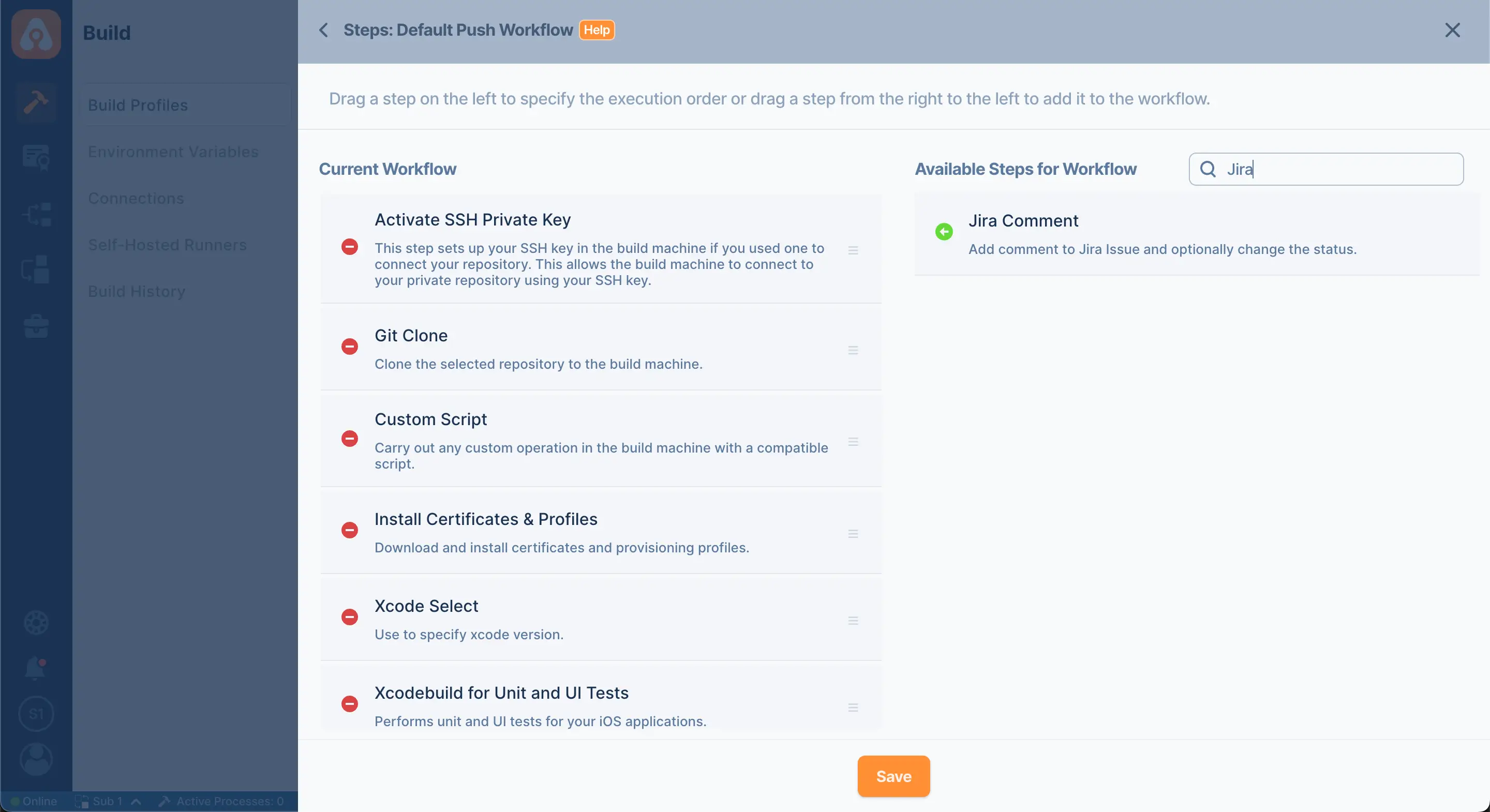
Points to Consider
Integration Setup: Ensure that the integration between Appcircle and Jira is correctly configured, including setting up the necessary webhooks and API tokens.
Access Permissions: Manage access permissions carefully to ensure that sensitive build and deployment information is only accessible to authorized team members.
Error Handling: Implement error handling mechanisms to manage scenarios where updates to Jira issues fail, ensuring that the development process is not disrupted.
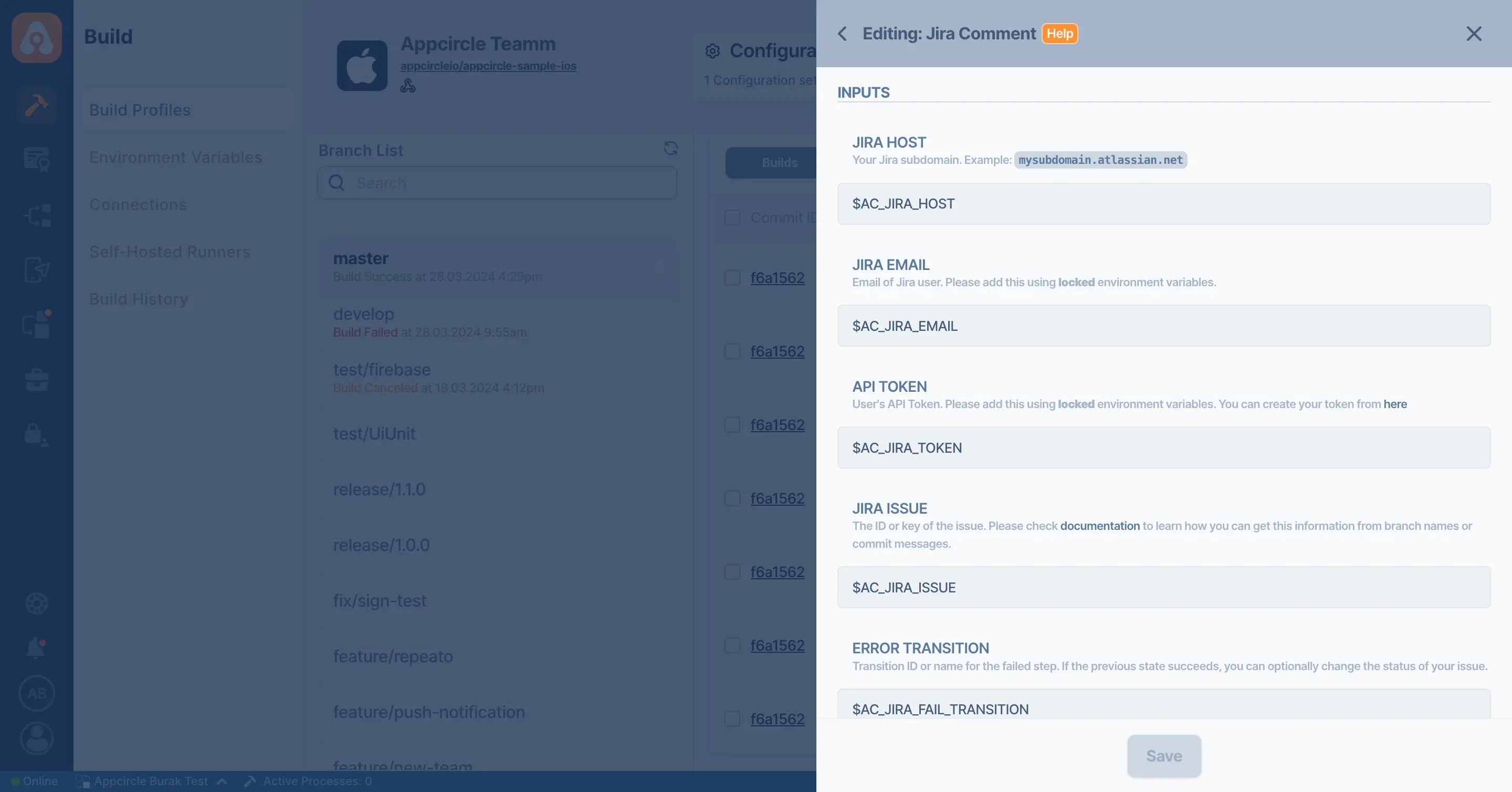
For more information on setup and usage, please visit our Documentation page
