
SwiftLint
SwiftLint, combined with Appcircle's CI/CD pipelines, automatically enforces Swift style and conventions, reviewing code for errors and style violations. This integration promotes code quality and consistency in iOS and macOS projects, adhering to best practices and team guidelines.
Key Benefits
Code Quality Assurance: Automatically identifies and, where possible, corrects code smells, style violations, and errors, ensuring high-quality code standards are maintained.
Customizable Rules: Offers a wide range of configurable rules, allowing teams to tailor SwiftLint to their specific coding standards and practices.
Continuous Integration Friendly: Seamlessly integrates into Appcircle's CI/CD pipelines, providing feedback on pull requests and preventing the merging of code that does not meet defined standards.
Developer Productivity: Helps improve developer productivity by catching errors early in the development process, reducing the time spent on code reviews and manual debugging.
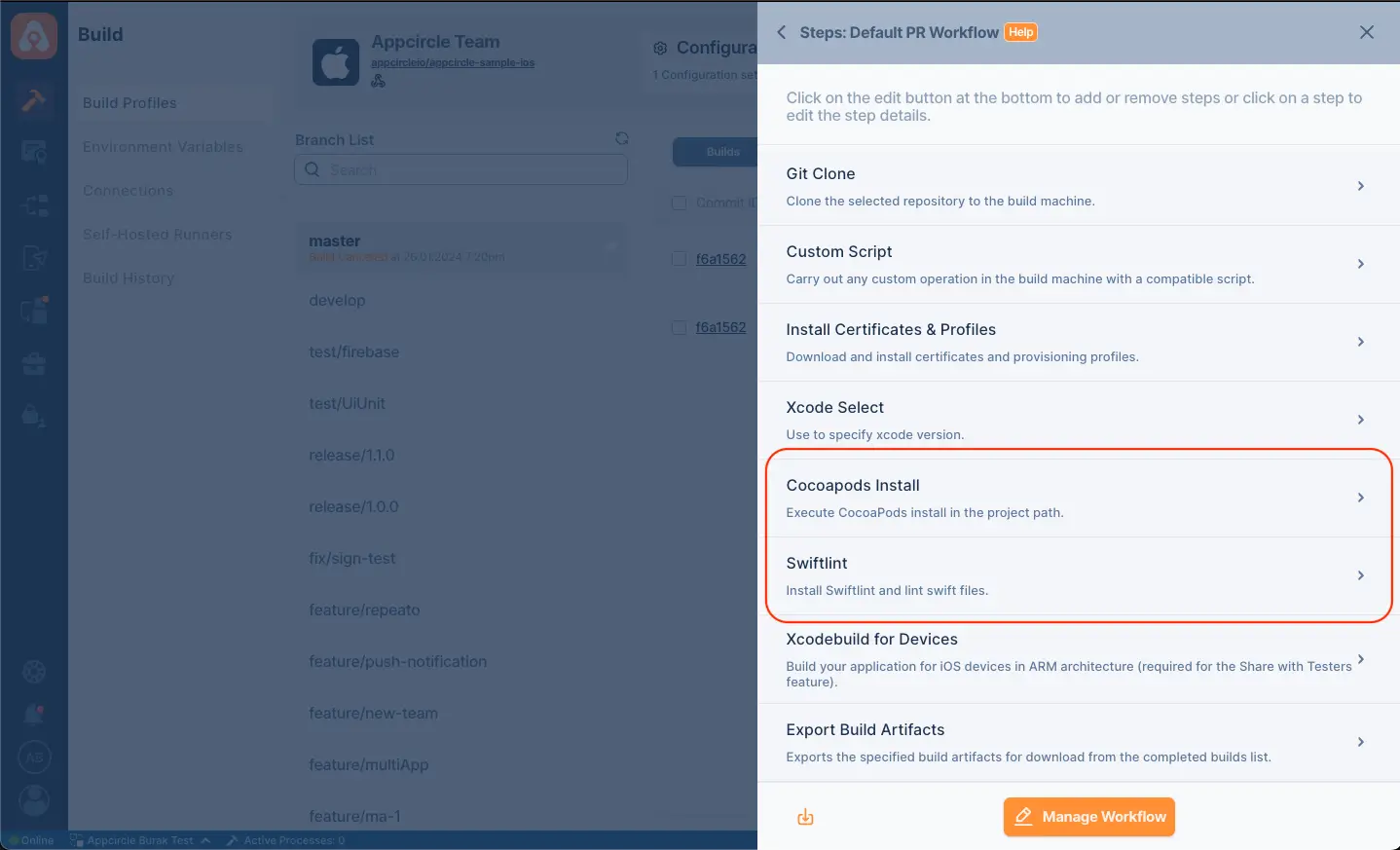
Points to Consider
Rule Configuration: Invest time in configuring SwiftLint rules according to your project's guidelines to avoid unnecessary warnings or errors that could disrupt development workflows.
Codebase Adaptation: Introducing SwiftLint to a large existing codebase may generate many warnings and errors. Gradually fixing these issues or selectively disabling certain rules can help manage this transition.
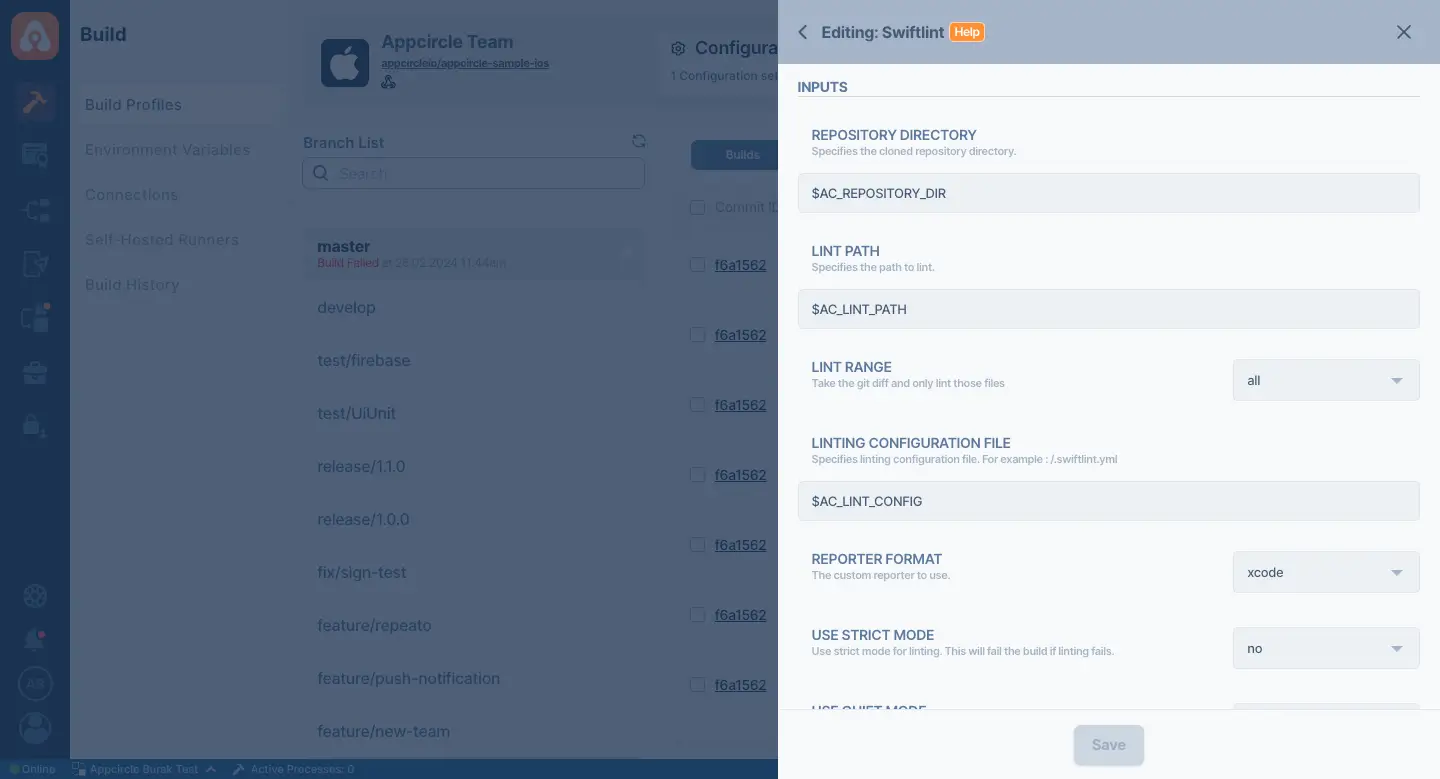
For more information on setup and usage, please visit our Documentation page
