
Wait for Android Emulator
Integrating waiting for the Android emulator in Appcircle's CI/CD pipelines ensures that automated tests are executed smoothly and efficiently, optimizing the testing process for Android apps.
Key Benefits
Seamless Testing: Ensures that the Android emulator is fully loaded and ready before starting automated tests, reducing the risk of test failures due to timing issues.
Efficient Pipeline Execution: Optimizes the CI/CD pipeline by minimizing idle time and ensuring tests are executed as soon as the emulator is ready.
Consistent Test Environment: Provides a consistent and controlled test environment by ensuring the emulator is in the correct state before testing.
Improved Test Reliability: Enhances the reliability of automated tests by reducing flakiness and inconsistencies caused by emulator startup delays.
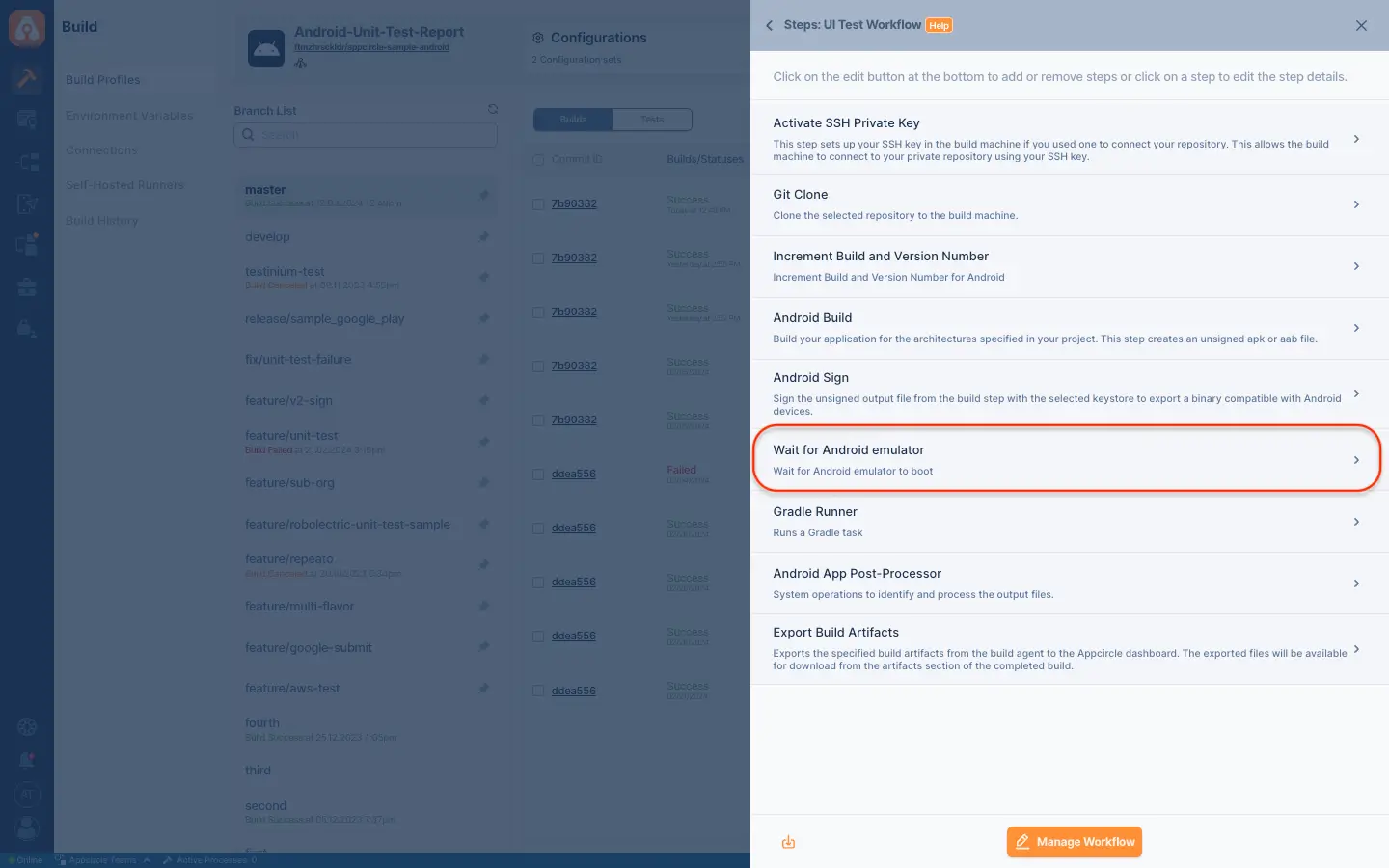
Points to Consider
Emulator Configuration: Ensure that the Android emulator is correctly configured and optimized for your testing requirements, including hardware and software settings.
Waiting Strategy: Implement a robust waiting strategy that checks the readiness of the emulator, considering factors like boot completion and network connectivity.
Timeout Settings: Set appropriate timeout values to balance between waiting for the emulator to be ready and avoiding excessive delays in the pipeline.
Resource Management: Monitor the resource usage of the Android emulator during startup and testing to ensure efficient use of CI/CD infrastructure resources.
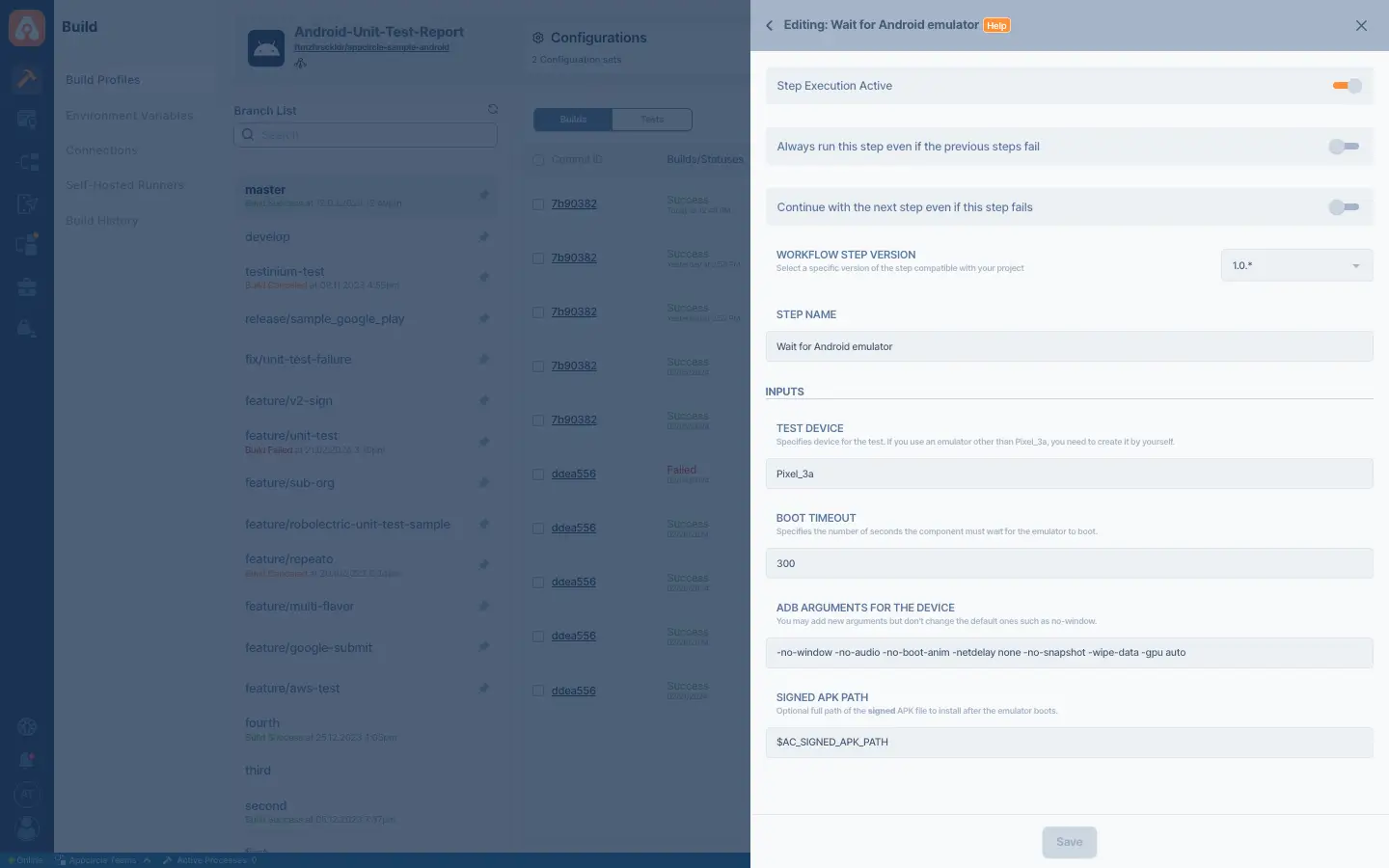
For more information on setup and usage, please visit our Documentation page
